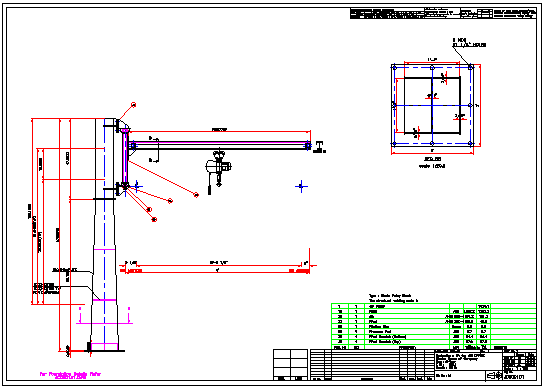This is a LISP based program for Drawing of Jib Crane, with user friendly dialog boxes, which is an add-on for any inexpensive CAD program like BricksCAD Lite, ProgeCAD, IntelliCAD, Draftsight, CADLogic for developing GA drawing as well as component wise drawings with Bill of Material and weights of all components for Top and Bottom Jib Crane. The program asks for all parameters and then automatically draws separate drawings for each component giving Bill of materials for that component as well as weight of each sub-component and also total weight. LISP Program for Jib Crane then draws GA Drawing with total weight of Jib Crane. The Package gives all minor details at Quotation Stage itself and this helps to quote in most competitive manner. LISP Program for Jib Crane can draw a Jib Crane up to a span of 6 meters, lift of 4 meters, and lifting load of 3 tons. Three Structural members, such as Beams, Channels and Angles as well as Plates and Pipe are used to fabricate a jib crane. You can select American, British or Indian standard for sizes of these Structural members. The sizes of Structural members as per the standard are then shown in dialog boxes. You can even change these values. If you are choosing standard of your country, you can fill in sizes of structural members as per standards of your country. I have prepared a Program and Catalog which shows 4 cases for the Top and Bottom beams. Ask us for free Demo. To run the demo copy jib_demo.zip file in acad support directory (or any other directory defined in CAD path settings) and unzip it. If you copy them to some other folder, in CAD, click on tools ->Options (or Preferences) -> Files -> + of Support File Search Path -> Add -> Browse -> Select the folder. All files from zip file should be in this folder. LISP Program for Jib Crane contains jib.lsp, jib.dcl program files and A1, A2, A3, A4 prototype drawings, and trial.dwg (dummy drawing). At command prompt, open trial.dwg and load jib.lsp by typing at command prompt (load "jib.lsp") and press <enter> or use APPLOAD command. At command prompt type jib and press <enter> and program will start. This is a full program which runs for 4 options. Programs asks for parameters in the following dialog boxes, and based on these values, LISP Program for Jib Crane draws the drawings. 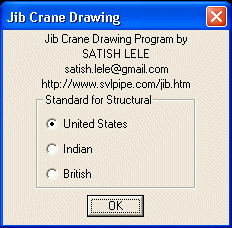
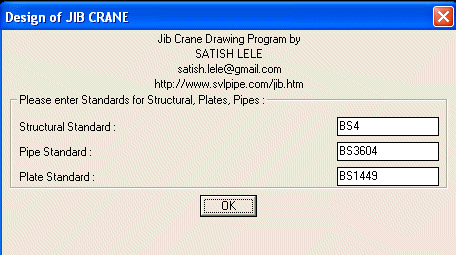 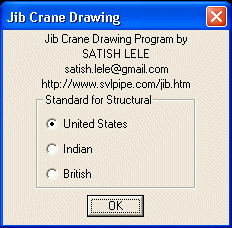
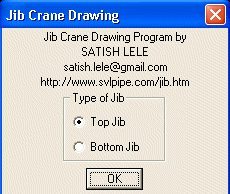 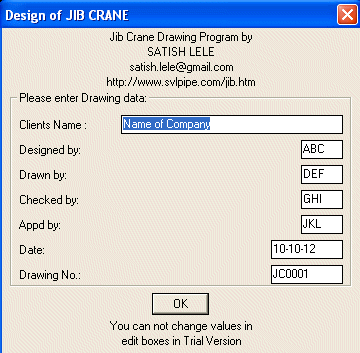
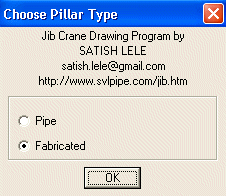 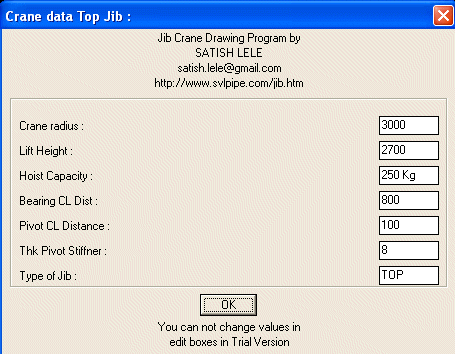 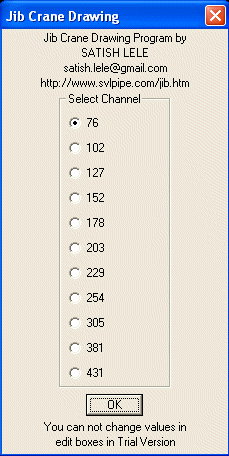
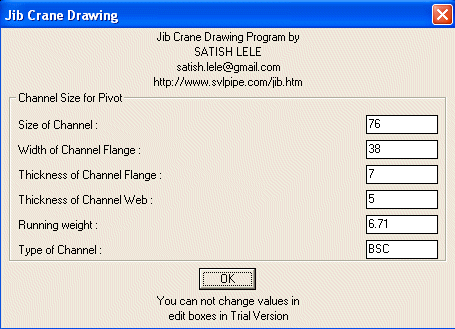  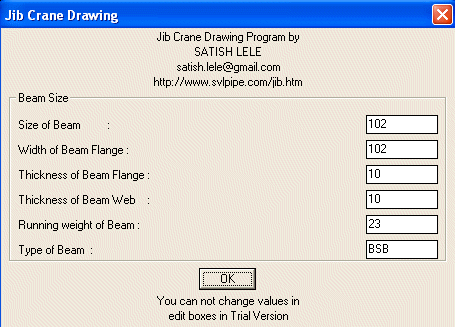 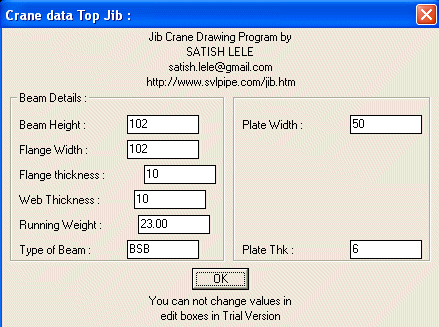 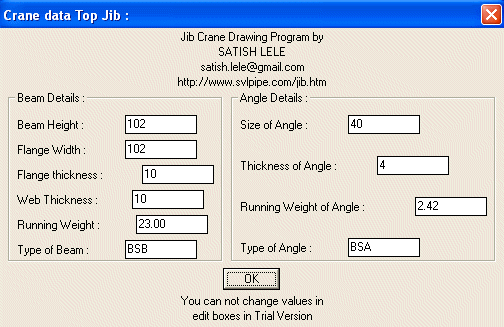 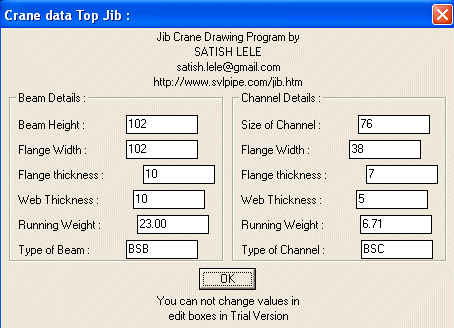
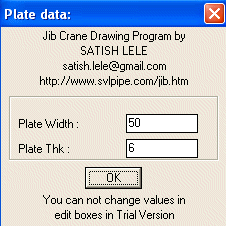 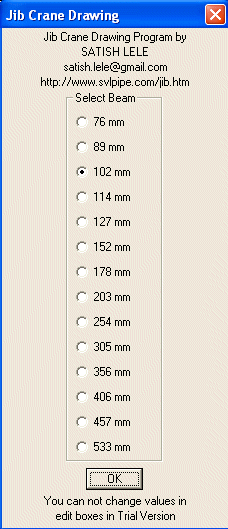
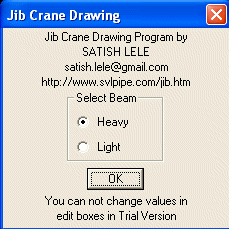 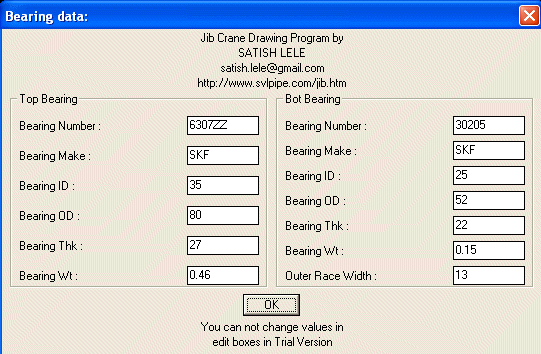 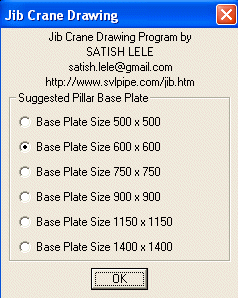
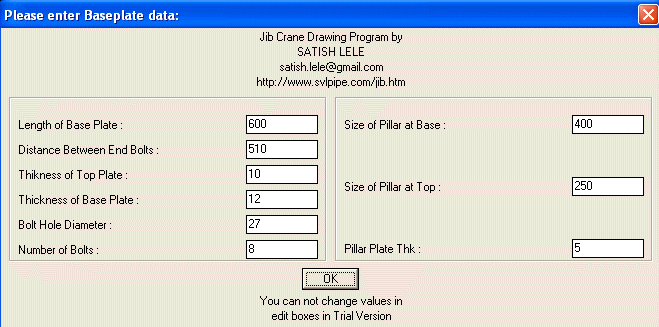 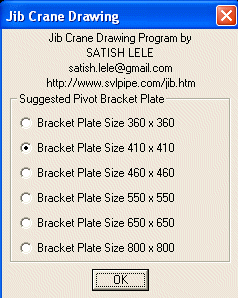
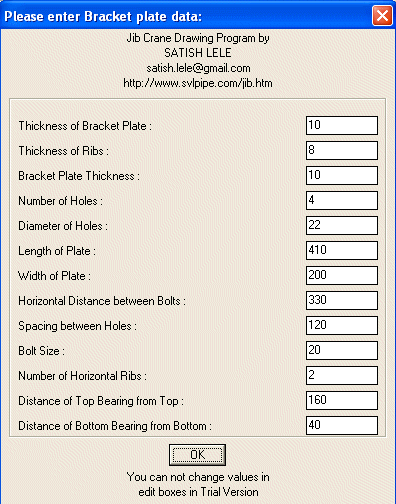 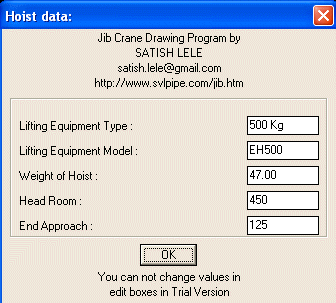 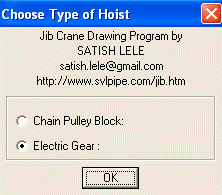
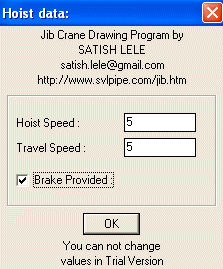
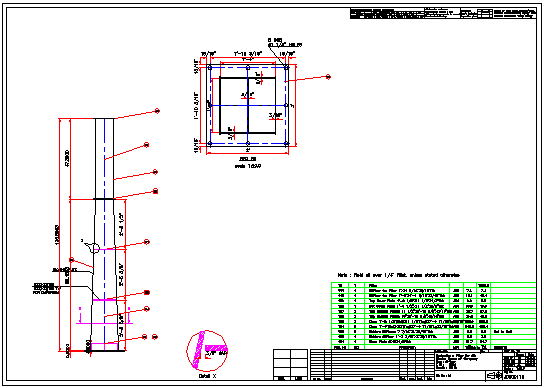 A Drawing of a Fabricated Pillar. 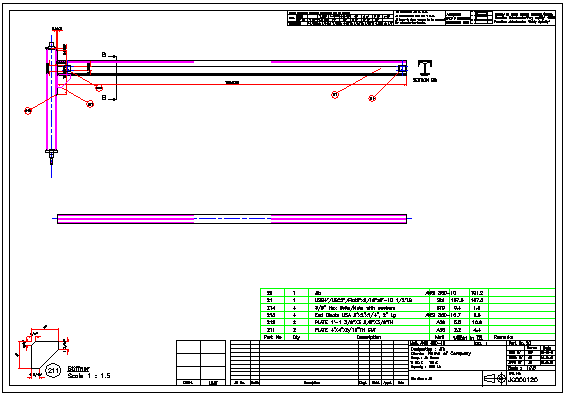 A Drawing of Top Jib. 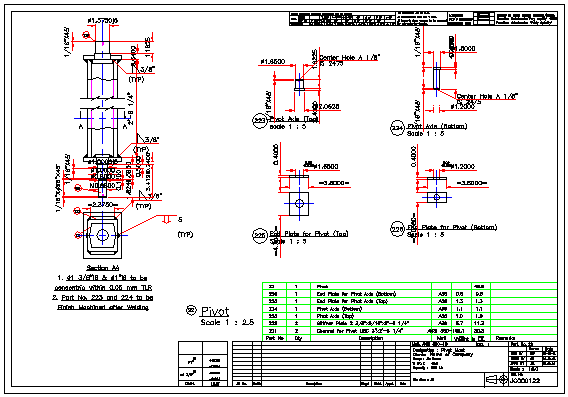 A Drawing of Pivot. 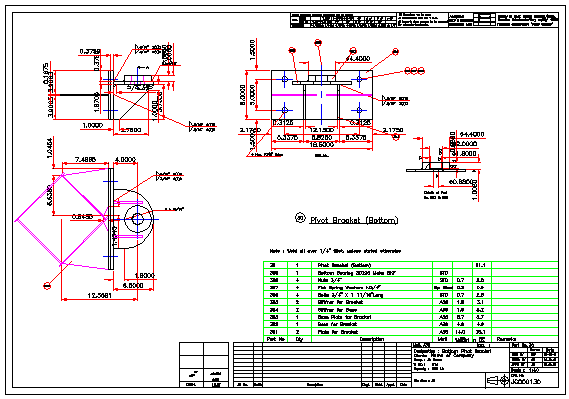 A Drawing of Bottom Bracket. 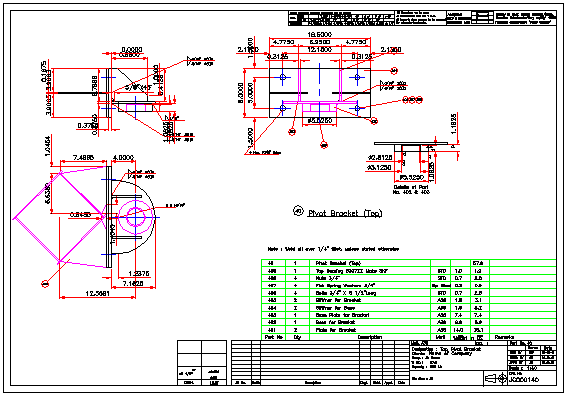 A Drawing of Top Bracket. 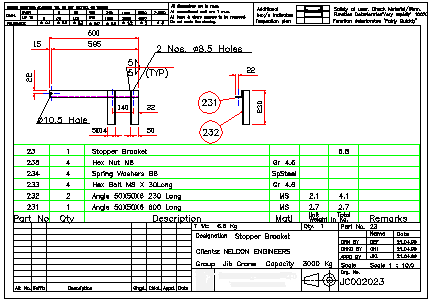 A Drawing of Stopper Bracket. 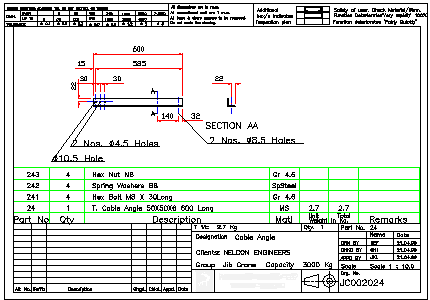 A Drawing of Cable Angle. 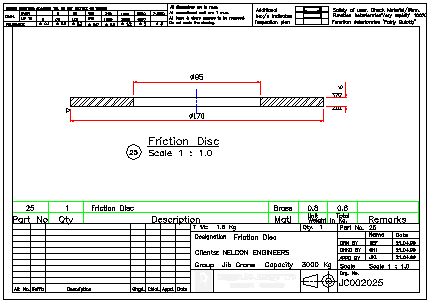 A Drawing of Friction Disc. 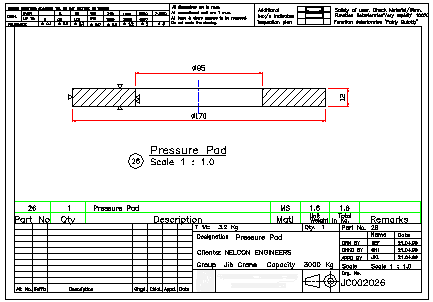 A Drawing of Pressure Pad. 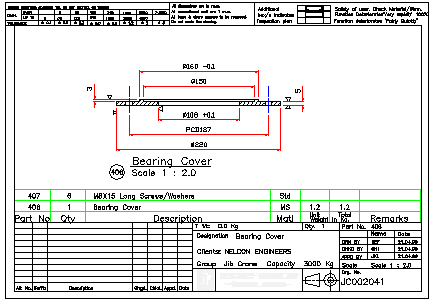 A Drawing of Bearing Cover. 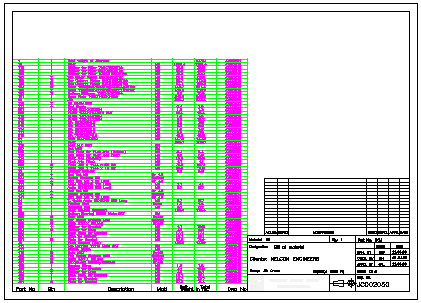 A Drawing of Bill of Materials.
 for Top Jib in Foot-Inch System. for Top Jib in Foot-Inch System. for Bottom Jib in Foot-Inch System. for Bottom Jib in Foot-Inch System. for Bottom Jib in Metric System. for Bottom Jib in Metric System. to Download Loading Instructions for Jib Crane Package. to Download Loading Instructions for Jib Crane Package. to Download Catalog for Jib Crane. to Download Catalog for Jib Crane. |
 Process Vessel Program Process Vessel Program |
 |
About Me |